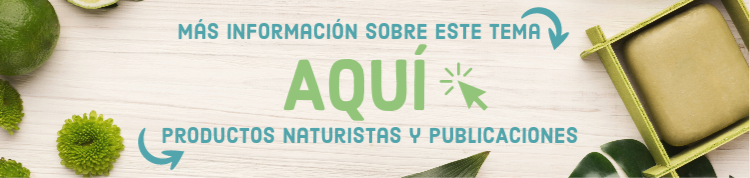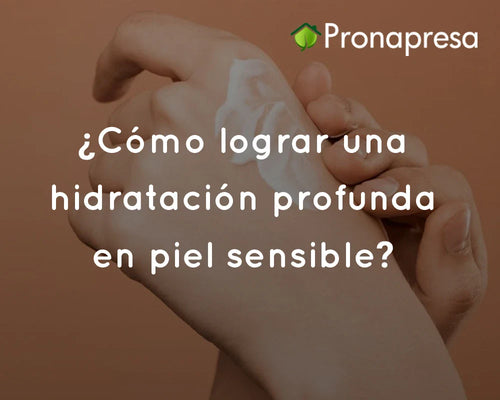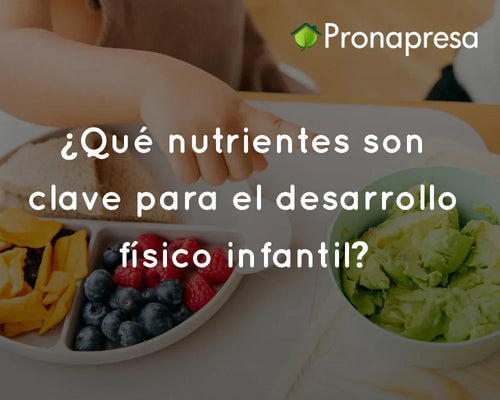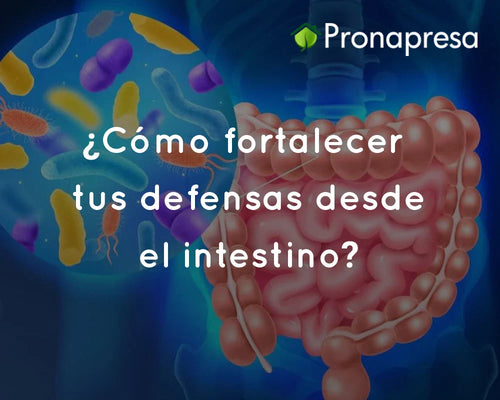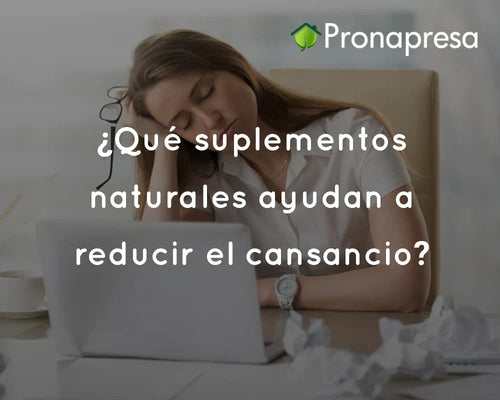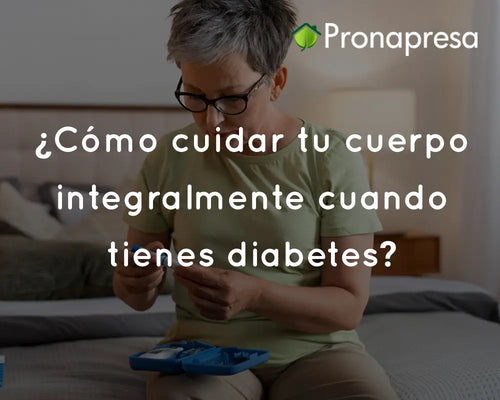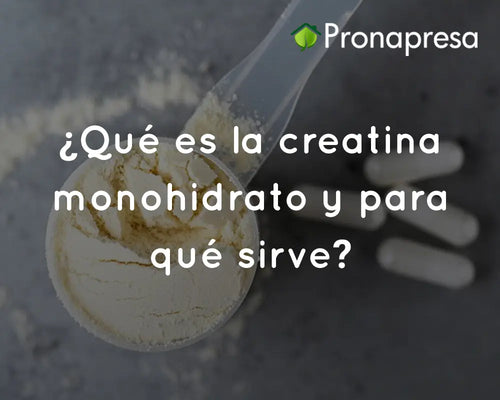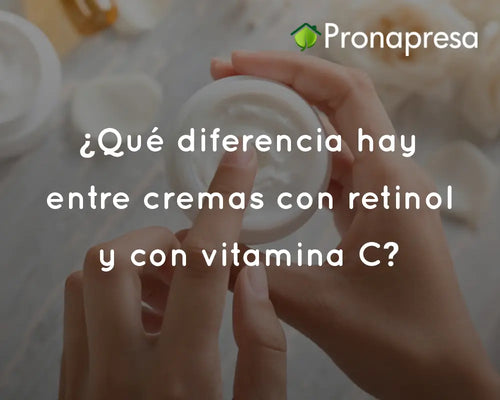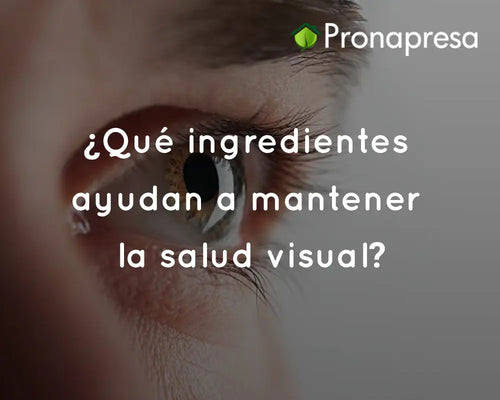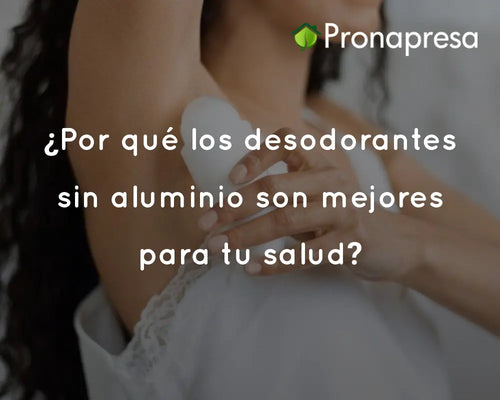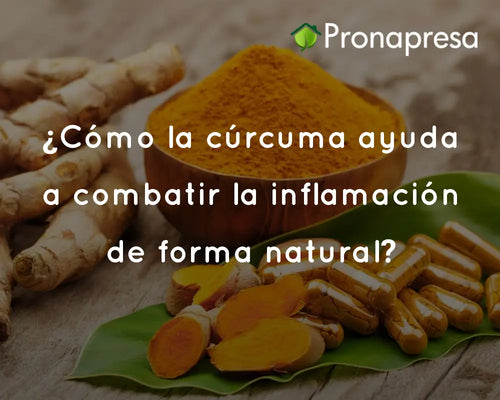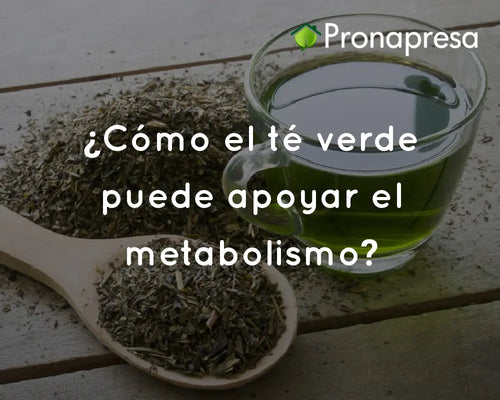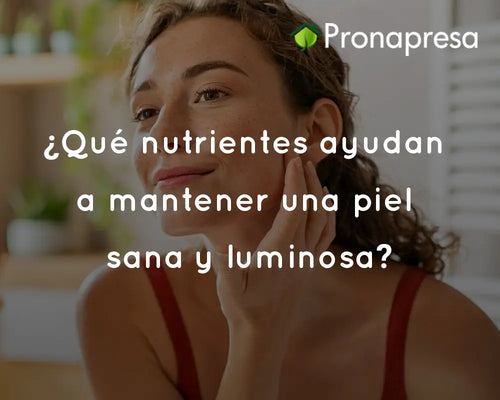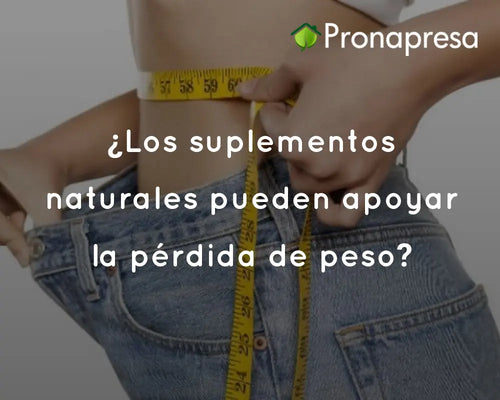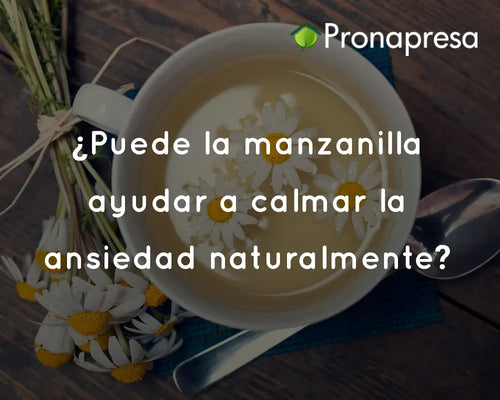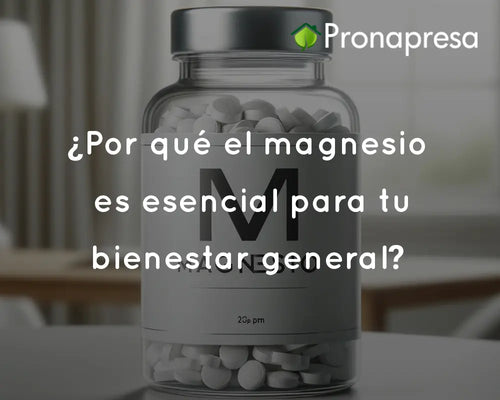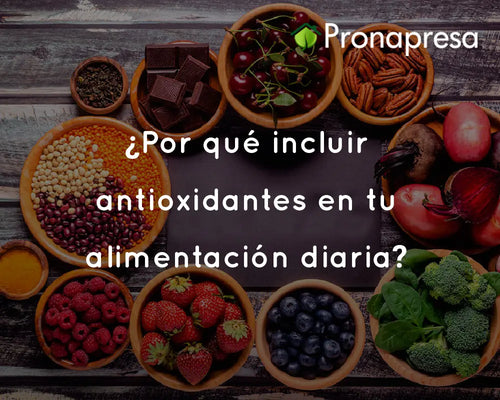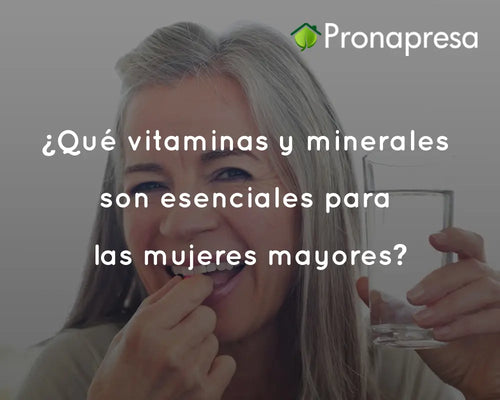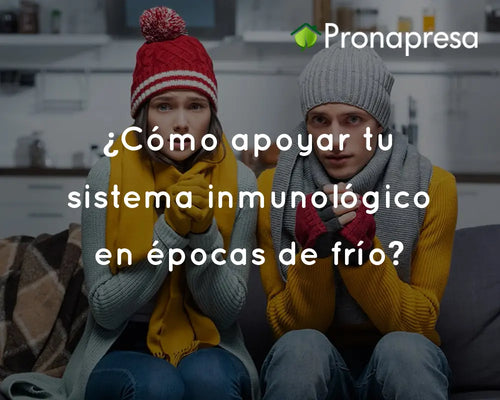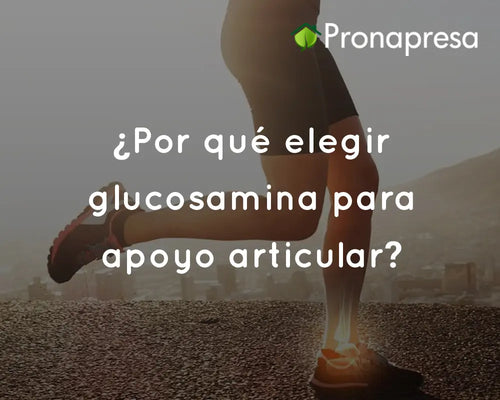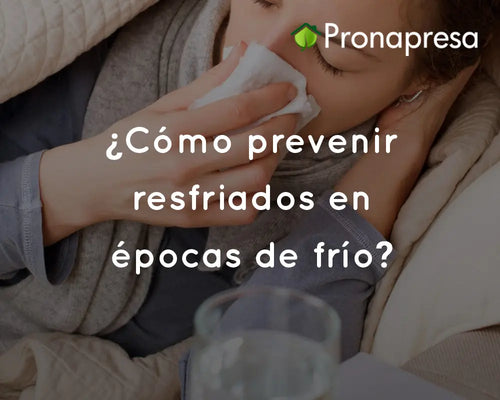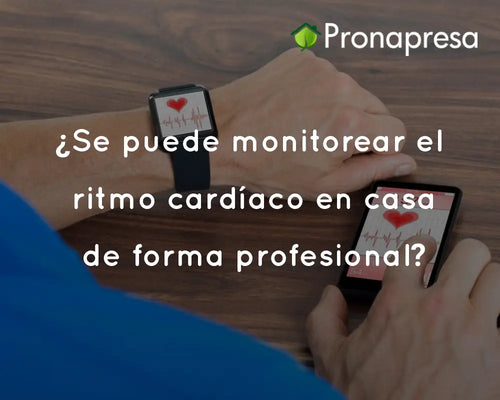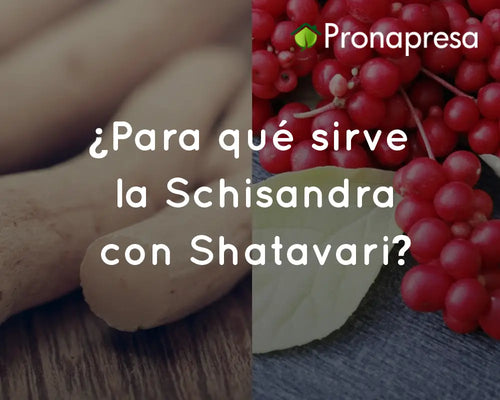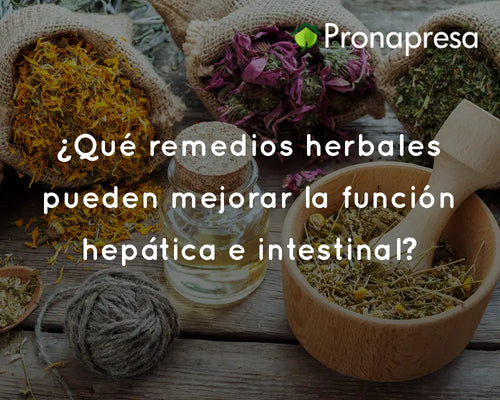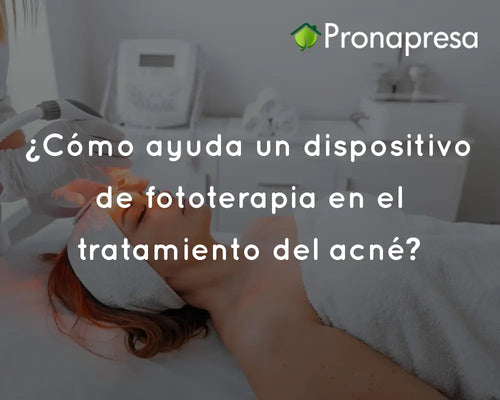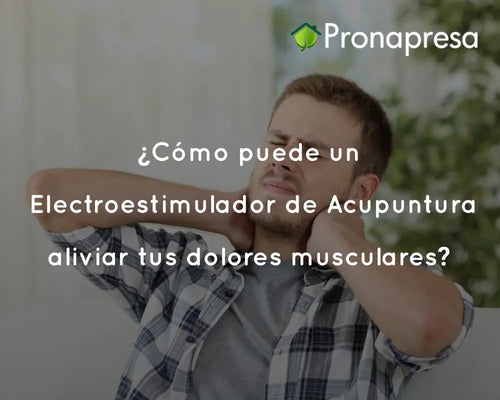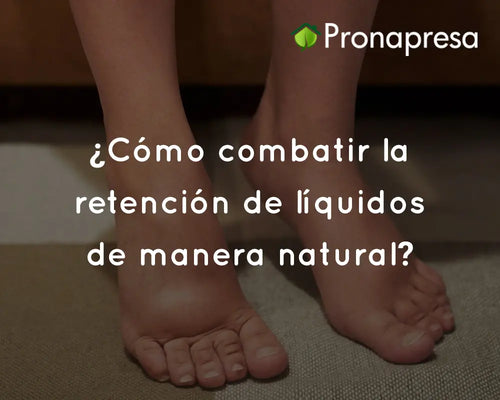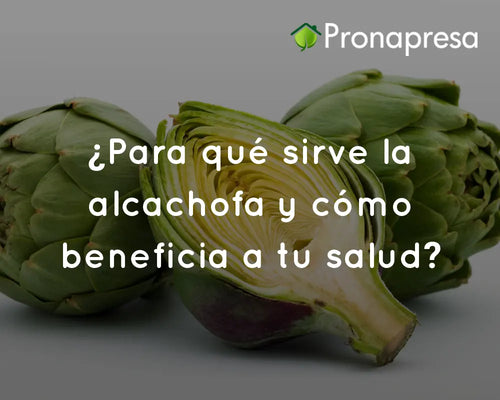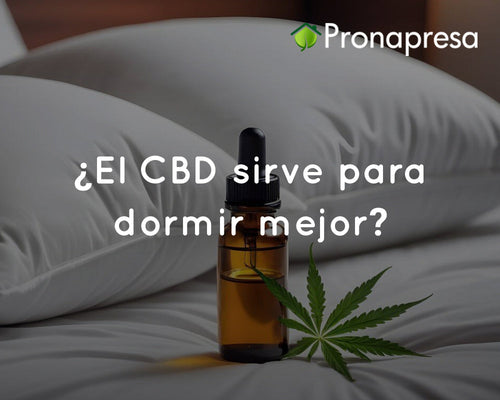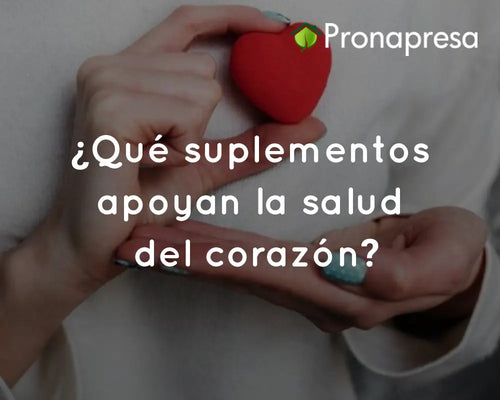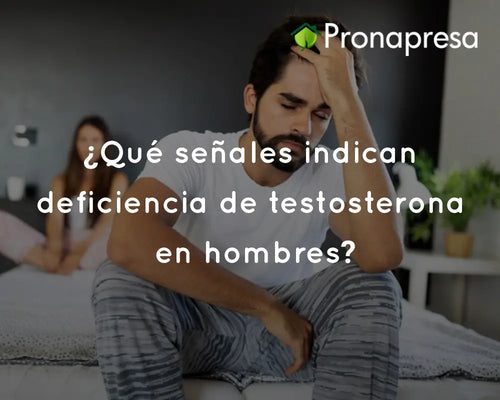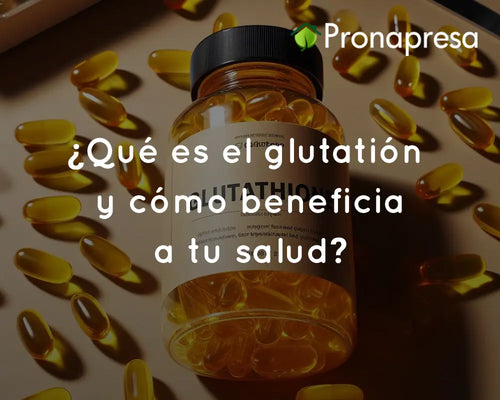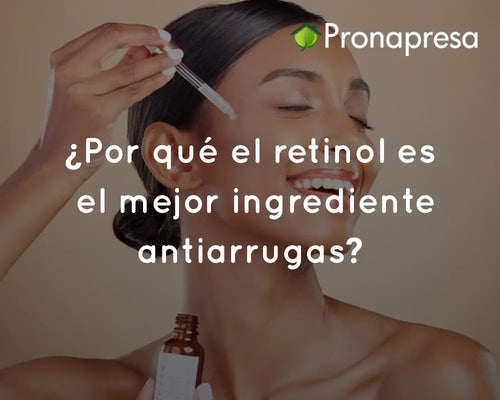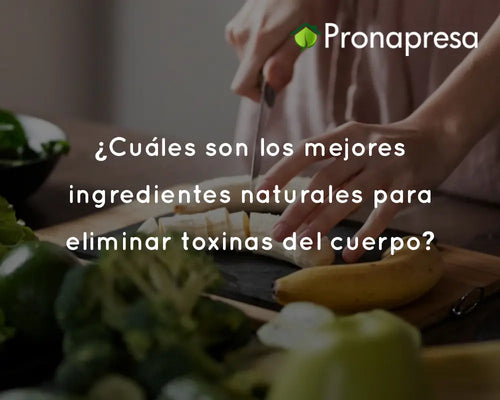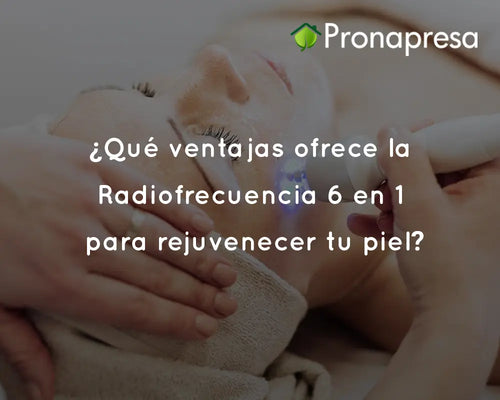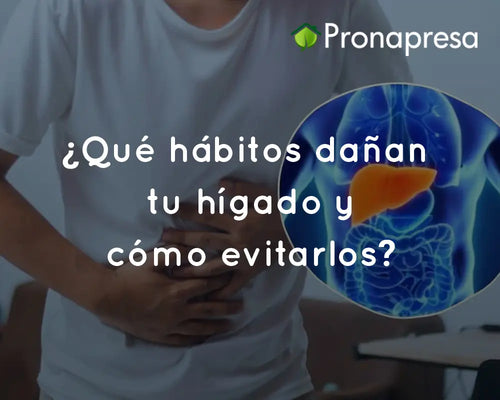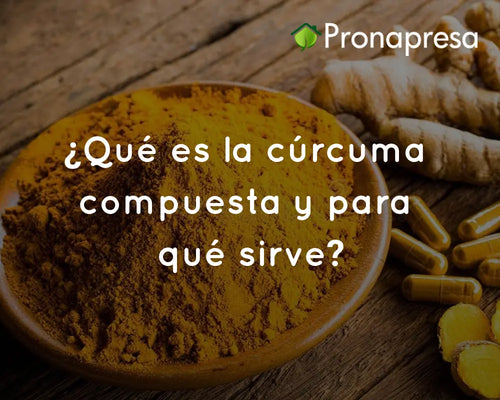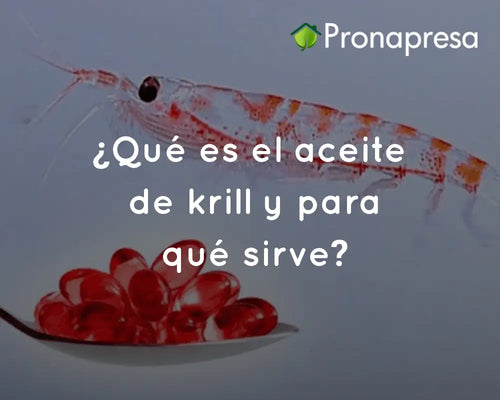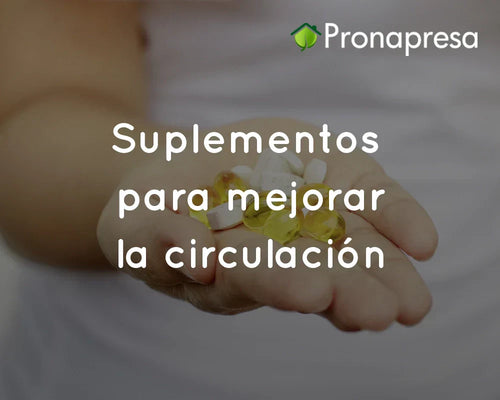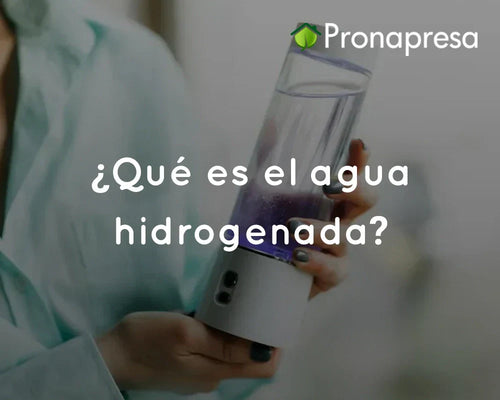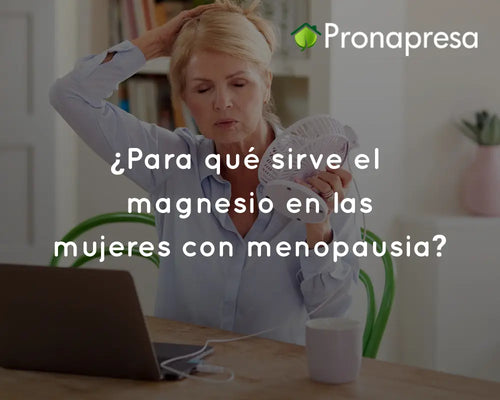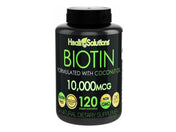Understanding Wrist Pain
Wrist pain can manifest in a variety of ways, from mild discomfort to sharp, debilitating pain. Some of the most common causes include:
- Carpal tunnel syndrome : This condition occurs when the median nerve, which passes through the carpal tunnel in the wrist, is compressed. Symptoms include pain, numbness, and tingling in the hand and fingers.
- Tendinitis: Inflammation of the wrist tendons can be caused by repetitive motion and overuse.
- Sprains and strains: Sudden movements or twists can cause injuries to the ligaments and muscles of the wrist.
- Arthritis : Inflammation of the joints, including the wrist, can result from rheumatoid arthritis or osteoarthritis.
Regardless of the specific cause, wrist pain is often related to posture and repetitive movements. Therefore, it is important to adopt preventive and corrective measures to relieve and prevent this pain.
[product=electric-wristband-heat-therapy]
Helps relieve joint and muscle pain in the wrists with therapeutic heat
[/product]
Correct postures to reduce wrist pain
1. Wrist alignment
Keeping your wrists in a neutral position is essential to preventing pain. A neutral position is achieved when your wrists are straight, neither tilted up nor down. To maintain this alignment, follow these tips:
- Adjust your chair height: Make sure your feet are flat on the floor and your knees are at a 90-degree angle. Your forearms should be parallel to the floor when typing.
- Use an ergonomic keyboard: Ergonomic keyboards are designed to reduce wrist strain. Opt for a split keyboard that allows you to maintain a natural hand position.
- Mouse position: The mouse should be at the same level as the keyboard. Avoid having to stretch your arm to reach it and use an ergonomic mouse that fits your hand well.
2. Adjust your workspace
The layout of your workspace also plays a key role in preventing wrist pain. Consider the following adjustments:
- Monitor Height: The top of your screen should be at eye level. This prevents you from leaning your head forward and helps maintain proper posture.
- Wrist support: Use a wrist support pad in front of your keyboard and mouse. This provides a soft support point and keeps your wrists in a neutral position.
- Clear workspace: Keep your desk tidy and free of clutter to avoid awkward and forced movements.
Exercises to strengthen and stretch your wrists
In addition to adopting correct posture, performing specific exercises can help strengthen and stretch the muscles and tendons of the wrist. Here are some recommended exercises:
1. Wrist flexor stretch
- Extend one arm in front of you with your palm facing up.
- Use your other hand to gently pull your fingers down and back, stretching the lower part of your forearm.
- Hold the stretch for 15-30 seconds and repeat with the other hand.
2. Wrist extensor stretch
- Extend one arm in front of you with your palm facing down.
- Use your other hand to gently pull your fingers down and toward you, stretching your upper forearm.
- Hold the stretch for 15-30 seconds and repeat with the other hand.
3. Weighted Wrist Flexion Exercise
- Hold a light dumbbell (1-2 kg) in one hand with the palm facing up.
- Slowly flex your wrist up and down, keeping your forearm resting on a surface.
- Perform 10-15 repetitions and switch hands.
4. Weighted Wrist Extension Exercise
- Hold a light dumbbell in one hand with your palm facing down.
- Slowly extend your wrist up and down, keeping your forearm resting on a surface.
- Perform 10-15 repetitions and switch hands.
5. Wrist rotation exercise
- Hold a light dumbbell in one hand.
- Rotate your wrist in slow circles, first in one direction and then in the other.
- Perform 10 repetitions in each direction and switch hands.
These exercises can be performed several times a day to help maintain flexibility and strength in your wrists.
With the necessary care and adjustments, you can enjoy a more comfortable and healthy work environment.